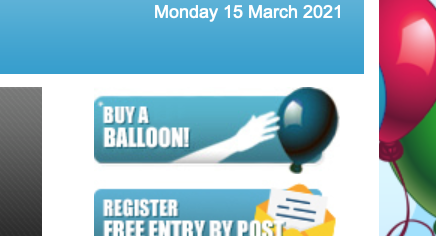You control when your sales start and finish by selecting “show” or “Hide” for your Buy a Balloon button. From within your admin area you can customise where the button links to and even change the style.

The top button is the default “Buy a Balloon” and if “Show” is selected links to the “Register a Balloon” page for PayPal users. https://www.balloonrace.com/register-a-balloon.asp
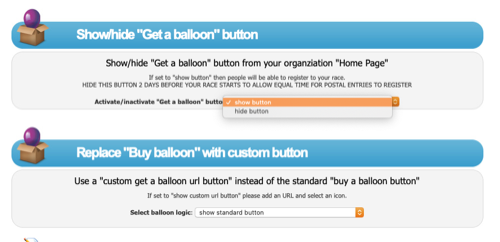
Below your default button is the option to replace and customise where the button links to. You must select “Show” in the 1st box for the 2nd box to activate. This is perfect for selling balloons from your own website or donation page – or you might want to build a page that only sells Ducks. If you are using our bacs service we’ll link your button to your “take card payments” page.
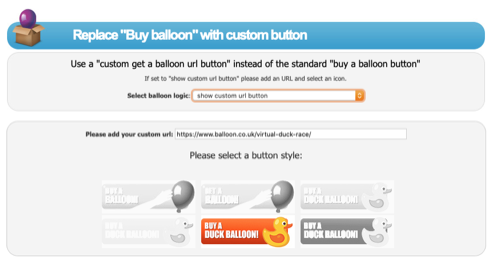
If you want to use a different button and continue to use Paypal you’ll this link: https://www.balloonrace.com/register-a-balloon.asp
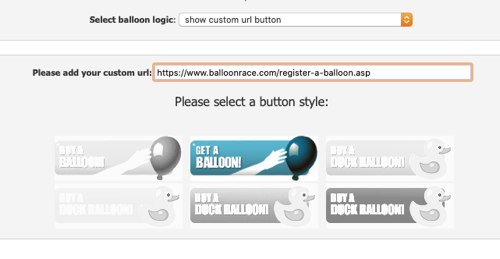
It’s always best to copy and paste the URL from your browser window including the secure https:
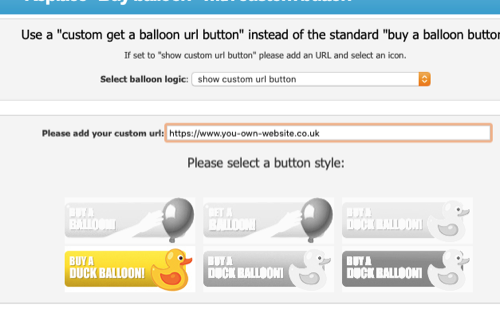
Once you’ve finished make sure you update your changes.