To add balloons manually, go to your admin URL and login.
Click on “Go to balloons/user list”
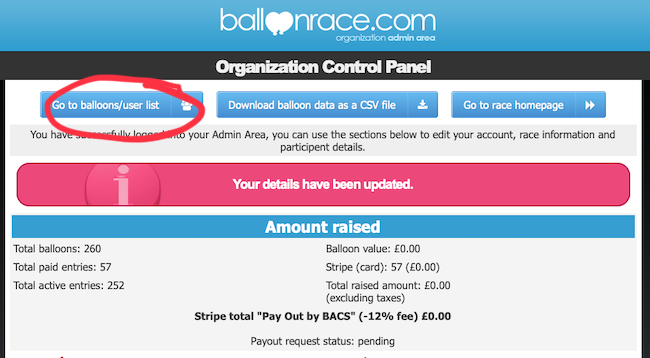
Or

Scroll down to:
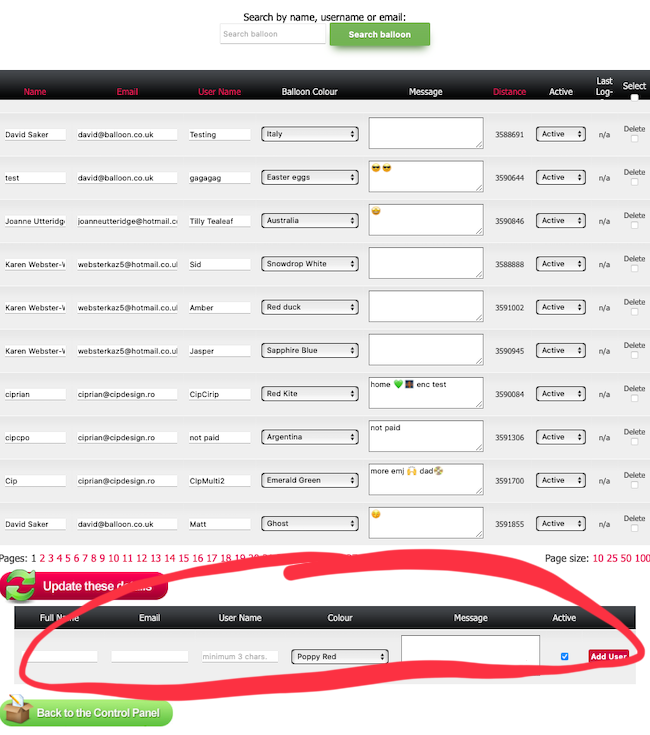
Add as many as you like.

TIP – Try not to do this when your sales are busy as you can accidentally switch a paid balloon to inactive. This happens when a balloon is being created whilst you’re in your admin area. On your screen it displays as inactive. If the balloon becomes active (paid) before you refresh the page you save the balloon as inactive.
Add Balloons Manually
