Instructions on how to use the Admin Area
Your admin area is password protected, you’ll receive a password shortly after your order confirmation.
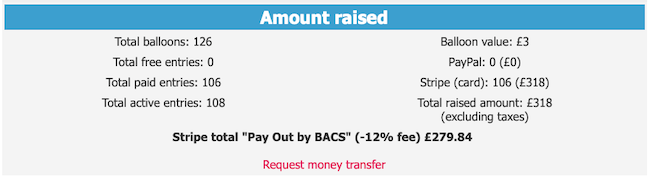
See new payout button.
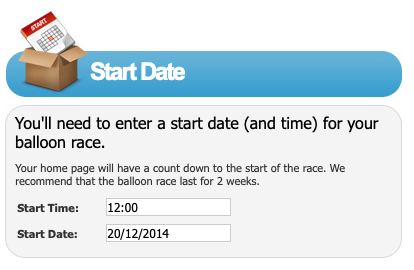
The timer will countdown to your start date – when the clock hits zero the balloons will start moving (at 25 & 55 minutes past every hour).
The race starts automatically & finishes automatically.
Dates can be changed by yourselves one time only, for further changes email david@balloon.co.uk
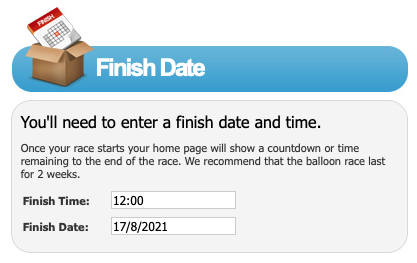
When the race starts the timer will countdown to your finish date
When the race has finished the race results will be visible for 1 month.
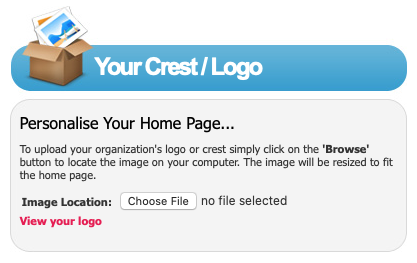
Upload your logo. For best results size your png file to 150px x 150px
Detailed instruction here.
Avoid long file names with spaces and random characters (why not name your file “logo”).
A .png works best – so export your file as a png.
Tip: If you can’t resize the file and you’re struggling – go to your organisations website and drag the web logo onto your desktop.
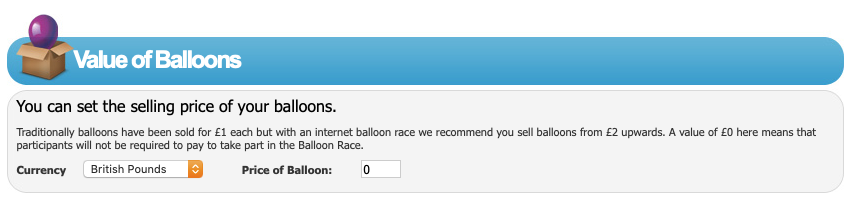
Set the price of your balloons here (usually £3 each). Do not use the “£” sign, enter only “3” for a sale price of £3. We’d rather you think of £3 as a minimum due to transaction costs.
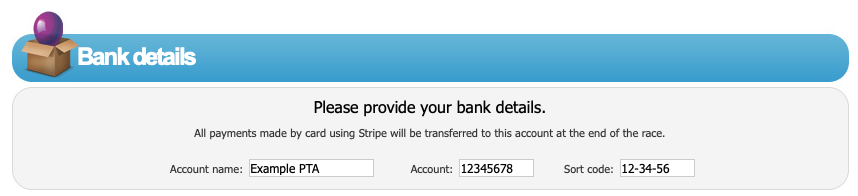
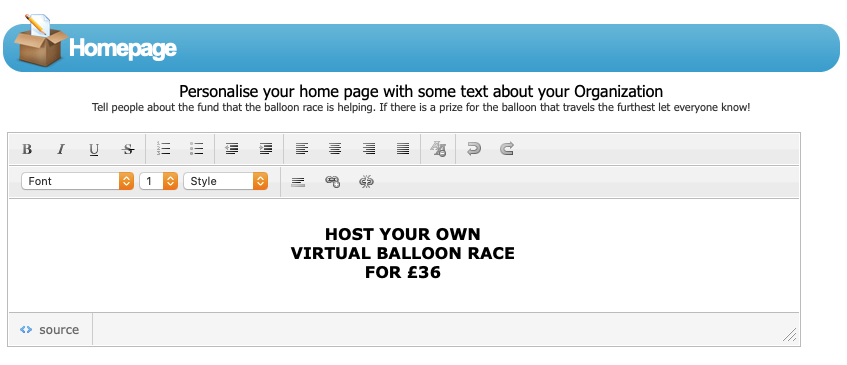
Enter the body text for your race here. Don’t spend too long or the system will assume you’ve logged out – if you have a lot of text then type it into an external document and paste it in (so you don’t have to type it twice). Remember after any changes you must hit the “Update these details” button.
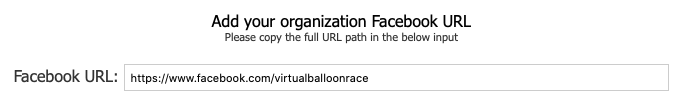
Enter your Facebook URL here. The link will show on the right side of your home page.
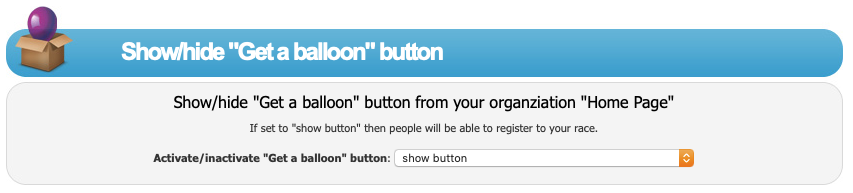
This is used in connection with your PayPal account and the set balloon price. If your balloon price is £0 the balloons will be added for free and the users will avoid being taken to PayPal.
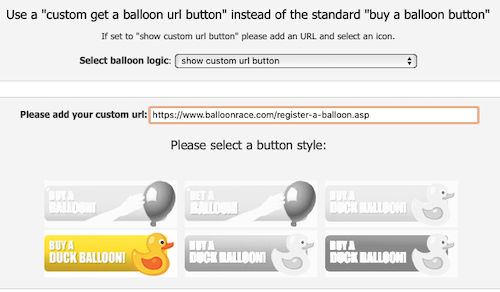
You can replace the “Buy a Balloon” with a button that links to any URL. The “Get A Balloon” button needs to be active for this to work. You can link to your own platform that maybe sells only Ducks and use a Duck button. Or if you just want a different button (than Buy a Balloon) you can link it to the balloon register page (this is for Paypal users): https://www.balloonrace.com/register-a-balloon.asp
More instructions on the custom button here.
If you want all your balloons to be FREE, instructions here.
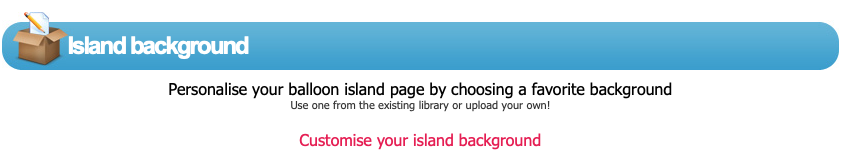
After any changes you make in the admin area (no matter how small) you’ll need to scroll down to the bottom of the page and hit the “Update these details” button. To see your changes you’ll need to “refresh” your home page.
Change the background the balloons fly over. This can be seen when you click “Show balloons in Flight” on your homepage. More details on this here – changing or uploading backgrounds.
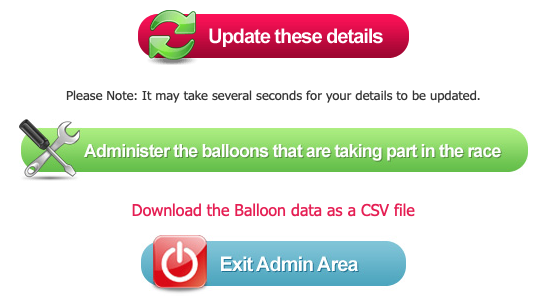
These buttons are self explanatory. In the “Adminster the balloons” you can add, edit and remove balloons – or upload a CSV.
